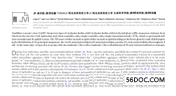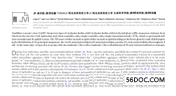远程视频教学系统的设计与实现(含录像)(毕业论文说明书13000字,程序代码,SQL2005数据库)
摘要
当前,大多数的远程视频教学系统管理员和统计人员仍主要使用传统的手工工具。这种工作方式量大、效率低、易出错、准确性差、及时性差,而且有大量报表需要存档,查找麻烦。为了使管理人员从繁琐的手工劳动中解脱出来,提高工作人员的工作效率,降低管理成本,节约存储空间,开发一个远程视频教学系统十分必要。
本系统采用B/S模式:与传统的C/S模式相比,B/S结构把处理功能全部移植到了服务器端,用户的请求通过浏览器发出,无论是使用和数据库维护上都比传统模式更加经济方便。而且使维护任务层次化:管理员负责服务器硬件日常管理和维护,系统维护人员负责后台数据库数据更新维护。采用B/S模式,突破传统的文件共享模式,为学习交流平台的设计提供新的解决方案。借助ASP.net的WEB应用程序,用户通过Browser软件连接后台数据库并完成做操作,将原有静态网页的形式升级到动态更新数据的方式。B/S模式平台,数据维护方便客户端无需专用的软件,有较好的网络扩展性,支持TCP/IP协议直接接入Internet,。同时对于B/S模式而言,程序和数据的物理位置已经不再是那么重要了,访问者所关心的只是它们的URL就可以了。
本系统使用ASP.net技术:ASP.net是把基于通用语言的程序在服务器上运行。不像以前的ASP即时解释程序,而是将程序在服务器端首次运行时进行编译,这样的执行效果,当然比一条一条的解释强很多。 数据库采用sql server2005数据库:具有良好的安全性能,防火墙技术可以保证后台数据库的安全性,如果结合Windows 2000与Internet Information Server的高度安全性,使用户可以实现系统的安全。
关键词 b/s,远程视频教学系统,ASP.net,sql server2005
Abstract
Currently, most of the remote video teaching system administrators and statisticians are still mainly use the traditional manual accounting tools. This way of working capacity, low efficiency and error-prone, poor accuracy, timeliness is poor, and there are a large number of statements need to archive, look for trouble. For managers from the tedious manual labor freed, improve staff efficiency, reduce management costs, save storage space, the development of a remote video education system is necessary.
The system uses b s mode : and traditional c s mode b's structure, the handle all functions to the server and users of the request via a browser, either database maintenance and use the more convenient than the traditional mode of economy. and maintenance tasks: manager is responsible for day-to-day management and maintenance of the server hardware, system maintenance personnel in charge of the database to update the data. a mode b's and the traditional mode of study and document sharing exchange ,The platform design provide new solutions. the help of asp. netthe the web application, the user through a browser software connected to the database and complete do, will the web page form of static, dynamic updates data is upgraded to the platform. b "mode, data maintenance convenient to use client software, there is a good network so as to support ip tcp protocol to direct access to internet. at the same time, type b's, and the physical location is no longer
This system using asp.net technology: the asp.net is based on general language program in the server. Unlike previous ASP real-time interpretation process, but a program in the server's first run compile, such implementation effect, of course, than a a explanation much better. Using SQL database server2005 database: with good safety performance, firewall technology can ensure the security of the backend database, if combined with Windows 2000 and Internet Information Server height safety, users can realize the security of the system.
Keywords b/s, Remote video teaching system, asp.net, SQL server2005
系统功能需求分析
远程视频教学系统是一个典型的数据库开发应用程序,本系统工作的任务主要由以下2部分组成
(1)系统管理员
设置远程视频教学内容的类别,如法律教学视频、计算机教学视频、经济学教学视频等,然后上传具体类别下的教学视频,教学视频有名称,类别,说明,上传大小的限制,上传时间,观看次数等项目,通过此项功能可以把学校里所有的远程视频教学内容信息录入到系统中,以便学生观看。还可以管理学生注册信息,添加和删除学生信息,管理学生对远程视频教学内容的评论,管理学生的留言,对留言进行回复等内容。
(2)学生用户
显示和修改个人信息,学生登录系统后,可以查看和修改学生的个人信息,如姓名,性别,电话等。
查看远程视频教学内容,学生登录后,可以查看所有的远程视频教学内容。然后对具体教学内容进行评论。
学生可以留言,留言信息传到后台,由管理员进行回复。










目录
摘要 1
Abstract 1
第1章 绪论 3
1.1 项目背景 3
1.1.1 远程视频教学系统的现状 3
1.2 研究的目的和意义 4
第2章 需求分析与技术分析 5
2.1 需求分析 5
2.1.1 系统功能需求分析 5
2.1.2 系统设计结构分析 6
2.1.3 系统功能流程图设计 7
2.2 技术分析 8
2.2.1 目前主流的动态网页技术比较 8
2.2.2 asp.net简介 9
2.2.3 sql server2005简介 10
第3章 项目的实现与设计 11
3.1 远程视频教学系统大体结构图 11
3.2 数据库概念结构设计 12
3.3 数据详细设计 15
第4章 系统的实现 18
4.1 管理员管理页面 18
4.1.1. 连接数据库的包含文件 18
4.1.2 后台管理的控制台 18
4.1.3 公告管理 19
4.1.4 联系我们管理 20
4.1.5 注册学生管理 21
4.1.6 学校新闻管理 23
4.1.7 学生留言管理 24
4.1.8 视频信息添加 25
4.1.9 视频信息管理 27
4.2 学生管理页面 33
4.2.1 学生留言页面 33
4.2.2 查看本人留言回复 33
4.3 前台系统的实现 33
4.3.1 首页 35
4.3.2 学生注册 36
4.3.3 学校新闻 36
4.3.4 浏览视频 37
4.3.5 登陆页面 38
第5章 系统的调试和优化 40
5.1 调试 40
5.2 问题分析 41
第6章 结束语 42
致谢 43
参考文献 44
附录 45
附录1:动态网页设计代码 48
|